NEW REPORT BY JOHN TAFELSKI - COMPUTER PROFESSIONAL
Access Restored:
How To Unlock Your Windows Password In 10 Minutes
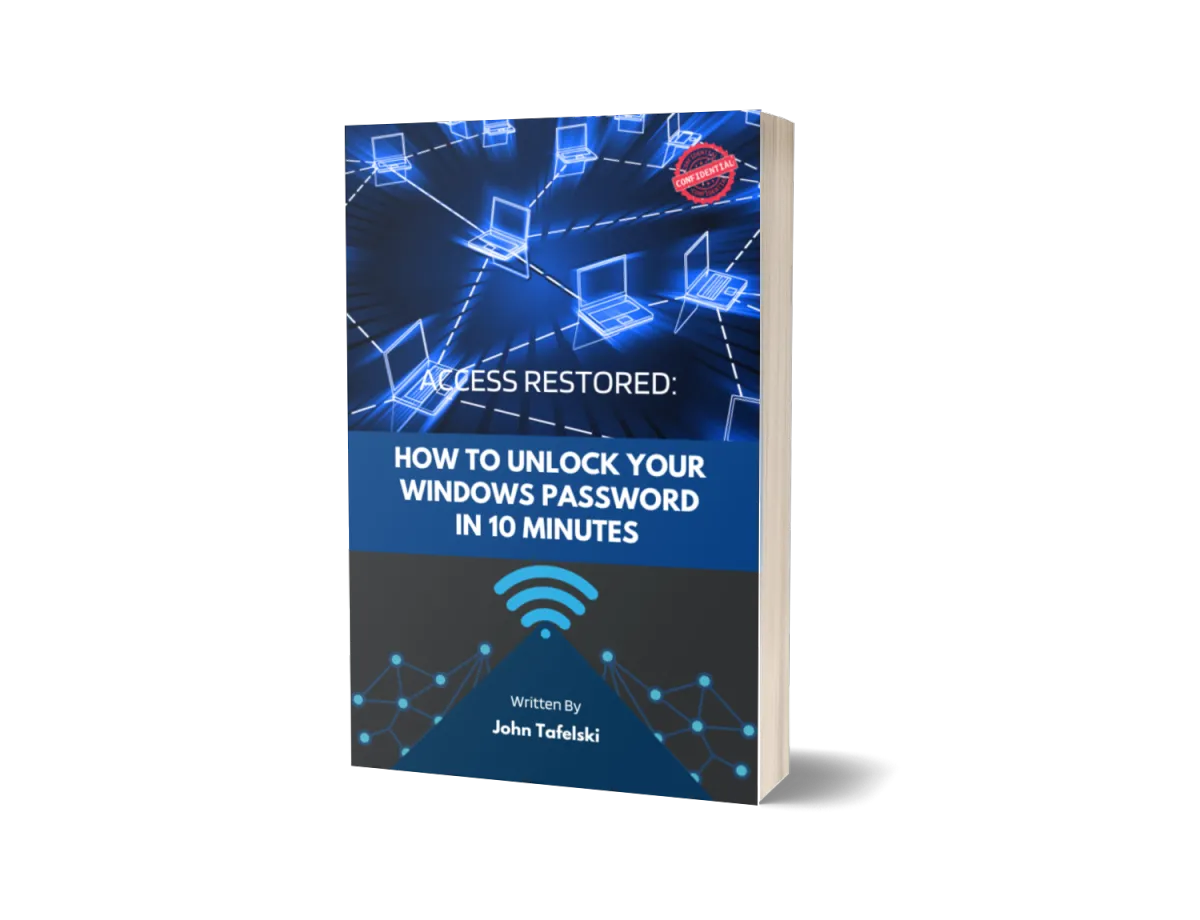
Are you locked out of your own computer, and all your pictures, videos and data files?
Frustrated by not finding a solution for this no matter how many videos you watch?
Don’t worry, your search is over!
This step-by-step guide exposes how you can reset your Windows password like the pros. Whether you're a seasoned computer whiz or a complete novice, we’ll walk you through the process.
Just a few minutes from now you can regain access to your locked Windows computer and be back in control.
Unlock your computer now with instant access to this confidential report today while it's still available!
Step by step instructions to follow so you can save the $200 or more you’d pay a computer repair shop to do this.
Reset your existing password, or just remove it
Works on any recent version of Windows, so you can regain access no matter which version you have.
No complicated reinstalling or reformatting required, so you won’t lose any of your cherished pictures, videos and documents.
Save hours searching for a solution that works so you can get back to using your computer in just minutes.
support@jtis.us

100% Guaranteed!
If this method doesn't work for you to unlock your Windows password, we'll give you a full refund.
'I was a little skeptical, since I didn't even know this could be done. But to my amazement, the method outlined in this guide actually worked! What a relief!'
--Mary E, Wilmington, DE